One of the most frequently asked questions probably is: “What online marketing tools to use?” Below you’ll find a list of present day tools. Some of these tools are mainly for SEO use, but they all come in handy for every website owner. Use them to check on your site’s health, improve communications and keep track of your traffic. And these are, of course, all important aspects of online marketing.
Google Analytics
The heart of many a search engine optimization/search engine marketing campaign is Google Analytics. You can use it to track the clicks on your website and the impact of the things you change over time. It is, for example, effective to track how successful your advertisements, email blasts, and SEO campaigns are.
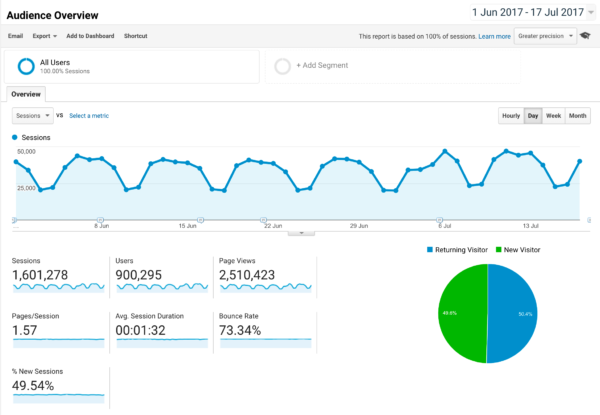
Page Analytics by Google
This handy little Chrome extension is an online marketing tool that will help you read your Google Analytics data on a per page basis. There are more extensions like it, but this one is from Google. You can use it for any site that you have Google Analytics access to.

Google Analytics tracking code debugger
If you want to take your Google Analytics tracking to a more advanced level, the tracking code debugger extension for Chrome is very helpful. It allows you to see what Google Analytics tracks for the current page.
Getclicky
Get Clicky is another great online marketing tool for analyzing the traffic on your site. Especially if you’re one of those people that don’t want to use Google Analytics. It has one nifty feature that GA doesn’t have: you can watch users navigate your site in real time. This means you can see what pages they land on, what they click on, what they download and where they leave. Using the Spy tool you can even track a given IP address on your site in real time. This will help you check what content on your site is attractive to people, and what content they ignore.
Tip: There’s a free WordPress plugin for Clicky (by Yoast) that makes it easy to install on every page.
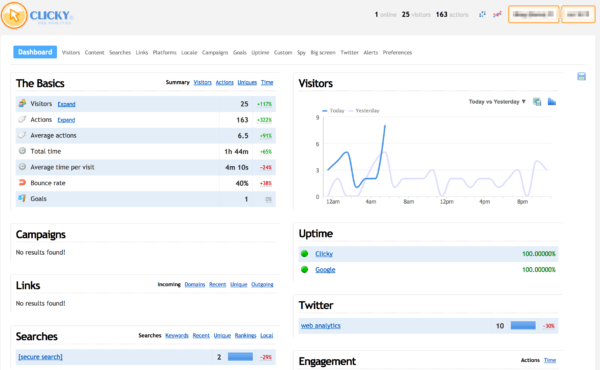
Google Search Console
Google Search Console has many useful options for analyzing and evaluating your site’s performance. It’s still underused by people all over the web. A nice section to check is the Structured Data section, under ‘Search Appearance‘. See if your shop is well-configured in terms of structured data. This helps search engines understand your site.
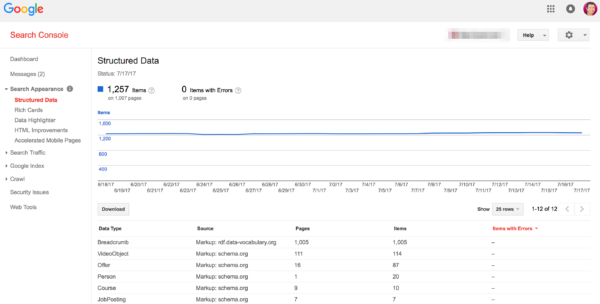
Google trends
Some search terms are just better than others, and search term value changes over time. Google Trends lets you rank keywords against each other, allows you to see their performance over time, by geographic location if desired.
From a marketing perspective, the best thing is to have a website that focuses on a keyword that is starting a meteoric rise. For example, if you are the only cell phone accessory store with content about the iPhone, the week the new iPhone is announced, and your site is equipped to close sales, you’ll likely draw a lot of traffic and sell loads of products.
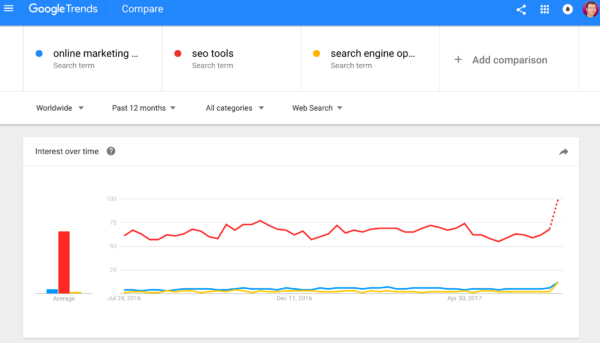
Google Adwords Keyword Planner
Another important tool for evaluating the usefulness of keywords is to examine them with Google Adwords Keyword Planner. You input a series of search terms and Google shows you how many people searched for those terms, and related terms, both globally and locally. Click on the headings at the top of the table to sort by keyword, by the number of searches or by competition. Competition is a measurement of how many people are actively marketing that term through Google Adwords. This gives you an idea of how hard it may be to rank for the term.
